How to Start a Web Site
A walk through of what it takes and helpful tips to start up a Web site.

Recently, I found myself visiting the Web sites of some industry companies—or least I was trying to. Walls & Ceilings magazine completed a State of the Industry survey recently, and I was surprised to see that a percentage of the people taking the survey said their company didn’t have a site. In the 21st century, I just don’t see how this could be possible.
Creating your Web site might seem intimidating; but it truly isn’t. Many web hosting site-builders are relatively easy to use, and actually pretty cheap. The average cost of maintaining a Web site is around $24 a year.
If you’re interested in creating a site and building your business’ future, here are some key steps.

Pick A Domain Name
This should be relevant to your company name, since that’s what most people will search for. If you’re Johnson and Johnson Drywall, your domain name should be jandjdrywall or johnsondrywall if johnsonandjohnsondrywall is not available. Try to get your domain name as close as possible to your company name, so people visiting your site are not confused.
Choose A Web Host
iPage has been ranked the top site-builder of 2013. Through iPage, you spend a mere $1.89/month to have your Web site. iPage also guarantees your money back if at any time you decide you want out. Some of the special features this host has are free domain, varied design templates, SEC control panel and easy page management. It’s even rated 5 out of 5 stars by its current subscribers!
- Hub is ranked as the top forth. This site is $1.95/month, offers your money back within 90 days, also gives free domain, it’s easy to publish on and allows for flash intros.
- Surprisingly, GoDaddy.com is ranked last on this list. The site-builder offers their services for $1.99/month, and offers a money back guarantee just like iPage. They also have more than 300 templates to choose from, over 8,700 stock images, social media integration and are mobile friendly.
- Fat Cow comes in at number six and is the cheapest on the list, at only 50 cents/month! It only allows you to get your money back within 30 days, but it gives a free domain, unique design templates and page management.
- GreenGeeks is ranked number eight and also the most expensive to use, at $4.95/month, but you do get the option of canceling at any time with a refund. GreenGeeks also comes with a free domain, contemporary templates and is plug-in ready.
There are also free site-builders! Although sometimes they are not as good as the subscription builders, it is a good way to get your foot in the virtual door.
- Intuit offers over 100 templates to choose from, multiple add-ons and easy tools to use.
- Weebly also offers more than 100 templates, form builders and blogging tools.
- BuildYourSite.com offers over 4,000 templates. They also give you multimedia add-ons and a free domain.
These are just some of the great site-builders that are out there.
Design Your Site
Overall, you want to make sure that your site looks current. No one wants to feel like they went through a time machine just because they clicked on your link. It should also be easy to use. If a customer came all this way to view your information, you don’t want to scare them away with a frustrating template. Carefully plan out your Web site’s design before you execute it.
Submit Your Site To Search Engines
When your site is completed, you will want to make sure you submit it to search engines. Some of the biggest ones are Google, Bing and Yahoo!. This is a MUST if you want your Web site to show up when people search for you. Google will do this for free.
Try visiting your site on every browser possible (Firefox, Google Chrome, Internet Explorer) just to make sure it’s working on all. Some formats show up differently on each.
Conclusion
These days, we rely on technology more and more. You should be taking advantage of every platform available to drive your business, especially if it’s free!
Have another idea for creating your own Web site? Contact me and tell me about it!
Looking for a reprint of this article?
From high-res PDFs to custom plaques, order your copy today!