What's the BIM Deal?

Building information modeling has been around a long time. The beginnings were and still are, to an extent, filled with catch phrases designed to inspire and bring people on board. Terms like parametric manipulation, relational databases and object-oriented programming were used to make BIM more appealing. Then it was sold to owners as a cost savings tool for design and construction costs. The fact is neither of these marketing plans worked. BIM grew but too slowly for such an innovative and revolutionary product. But that is construction, we seem slow to grab onto new ideas that may impact our industry. This should not be surprising—construction is known to resist change to the bitter end. We have been fighting the dinosaur language on continuous lath under one-piece control joints for decades, with little positive movement in relieving stress, pardon the pun.
BIM is the overall process of creating a 3-D database, in the form of a model of information that pertains to the design of a building. If you are new to this world, it can be daunting and the terms fly around that will make your head spin. It is almost like they are speaking a new language, because they are. For people like me, who took architecture classes with velum paper and a variety of pencils based on lead hardness, it is a confusing and scary world. The following is to help those new to BIM understand some basics so they are informed when walking into a BIM project.
Undaunted, BIM continued to improve by allowing greater integration and collaboration with industry partners, which allowed for vast improvement in software used to make BIM work. After all, the computers were nice but it was the software that made them a valuable tool. BIM is there but the marketing is shifting. The tact to save money on design and construction costs has not panned out. What is working is the innovation of new software combined with educating facility owners on long term benefits of BIM projects. The energy savings, maintenance costs, life cycle expectancy and data on various components are valuable to long term institutions. This is where BIM can really shine. Healthcare facilities want information and a database to know what works and what does not to lead them to better buildings. It is a similar scenario for schools and government buildings. A little more cost up front is worth it if there are decades of savings ahead. This means BIM is definitely here to stay. In fact, the Government Services Administration requires the use of BIM on its projects.
Specialized Applications
Under the BIM umbrella of 3-D design and modeling, there are many software applications, such as Revit, Bentley, PlanGrid, RhinoBIM, Graphisoft and others. Selecting the right software is growing more challenging and specialized as new applications continue to hit the markets serving a variety of unique needs. Even energy modeling has become big, with agencies such as EnergyPlus, and Open Studio in transforming the future of construction. These software applications are powerful tools. The BIM process can be considered in three different disciplines:
- Architecture
- Structure
- Mechanical/Electrical/Plumbing
In architecture, the process generally starts with the architect building a design model. When it is agreed, the base model is ready and it moves to the structural and MEP team or engineers. Because the programs today all speak essentially the same language or are compatible, each discipline can link with the architecture model and create a more complete 3-D model including ducts, pipes, trusses and columns. Most amazing is the changes are done through a process of linking with the architect’s model. The process continues on a regular schedule, allowing each discipline to continually have up-to-date-information. It is important to note that there are multiple years and versions of these software programs. New versions will have additional features and updates. It is important to be on the same page or version.
When you ask for a drawing on a BIM project, you are likely to get a drawing 2-D, 3-D or similar PDF drawings. There may be AutoCAD, PDF or similar that was developed from a 3-D modeling program. If you need the whole project with all of the information, you will be asking for the software model and not drawings. It helps to understand what the terms are as you plunge into the world of BIM.
Looking for a reprint of this article?
From high-res PDFs to custom plaques, order your copy today!