Stop Struggling to Share Estimating Files
Brighter Days Are Ahead: There Is No Need To Rely On Paper To Share Bid Proposals Anymore Or Struggle Doing So Digitally

For many cost estimators, the days of working with full-size plans and a single digitizer are a thing of the past. Today, they no longer check for faxes or distribute multiple sets of printed plans to complete a final bid. Instead of taking weeks to complete a bid, they can now do it in days or even hours.
However, when it comes to sharing files and collaborating with others on takeoffs and estimates, some estimators will still print sheets because their estimating software lacks a file management and sharing utility. As a result, they end up struggling to email files, which can be a severe preconstruction speed bump if your email server has size and attachment restrictions.
Misplaced Files Can Hurt Final Bid
For some, the amount of paper, post-it notes, and emails created and passed back and forth before bid day can be overwhelming. Those who try to adapt to changes in materials, height, sizes, and quantities manually can end up making unintended errors on their final estimate.
Consider that contractors often receive construction project documents in five formats: PDF; Paper; Excel spreadsheets; SharePoint, or other cloud document formats; and BIM. Organizing, coordinating, and using this project information to submit an accurate bid can be challenging.
Without the right tech tools, a bid proposal may take weeks if contractors are trying to manually download, validate, and enter data from large or complex project files. Ultimately, this can compromise their ability to deliver a qualified bid.
Tips for Better File Management
Let’s take a closer look at how general contractors often share docs with subcontractors and estimators. Remember, the less time spent looking through project documents, the more time that can be spend on providing an accurate bid. Here are a few simple suggestions that make it easier for those receiving documents:
Break up project files based on subject matter: don’t put all project documents into one file, making it extremely large and difficult to access and navigate for a bid proposal. Break the project files apart and group them based on subject matter, so the file sizes are smaller, easier to download, and simpler to navigate. For example, group all the architectural files together, structurals together, specs together, and so on.
Use a file naming structure: Unless GCs have a spec for naming files, subs will name files however they wish, and there will be no consistency even among the members of the same sub project team. With a file naming structure for documents, contractors will know the content of a file without opening it. So, when they’re uploading and sending back marked-up documents, they can easily decipher and attach the correct doc with the corresponding file record name.
Compress PDF project files for email: compressing files before attaching to emails allows your ITBs to arrive faster, reduce storage space, and reduce download time. When sending files as an attachment, compress the project PDF files before attaching.
Going Digital Improves Workflows and Visibility
Nobody wants to struggle with the size and attachment restriction when sending files via email. Or having to download or export plans to a desktop and then upload to others. Stand-alone document management solutions like Dropbox can make cross-department collaboration and organization less efficient.
When it is easier to package up files, it is less complicated to get work done remotely or share files with other users. This means estimators can skip the file printing and collaborate more efficiently—along with sending annotations and notes back-and-forth for review.
When estimators have access to digital tools, they typically see considerable savings in speed and accuracy. When estimators need to distribute plans quickly with the field and office, file-sharing platforms make it much easier to swap files back and forth.
However, they must also make sure their estimating workflow is efficient to safeguard against misplaced files or missed emails. By comparison, life is much easier when an estimator can open a project and see what another estimator is working on or visually show or explain their takeoff with co-workers or even clients. Consider all the data generated on a project. If the data is siloed, each stakeholder only has a limited view of a project.
Not only do siloed workflows inhibit collaboration, but experts say it plays a big role in why the construction industry has been plagued for decades with projects coming in over budget and behind schedule. No doubt, a lack of connected information ends up hurting collaboration and visibility.
Need more great tips to bid and win more projects? Don’t miss the BidCoach—a free bi-weekly newsletter delivering straight-talk tips and tricks right to your inbox.
Looking for a reprint of this article?
From high-res PDFs to custom plaques, order your copy today!